
Help Shape the New Sugar Creek Library!
December 5, 2025
Monday, December 8
5:30pm - 7:30pm
Ella B. Scarborough Community Resource Center
430 Stitt Rd, Charlotte, NC 28213
Join us for an interactive community session with the NEW Sugar Creek Library design team.
See the location -- just across the street from the EBS CRC -- of the new Library site! The footprint will be staked, so you can imagine the building coming to life in your neighborhood.
As we enter the last design phase before construction, your ideas and feedback are more important than ever. We will share how community input has guided the design so far and engage you in hands-on activities to shape the final design.
Open to all. Space is limited. Refreshments provided.
If you plan to attend, RSVP here: https://bit.ly/4pNNjaM
Request for Proposals: Charlotte Mecklenburg Library
Book Sale
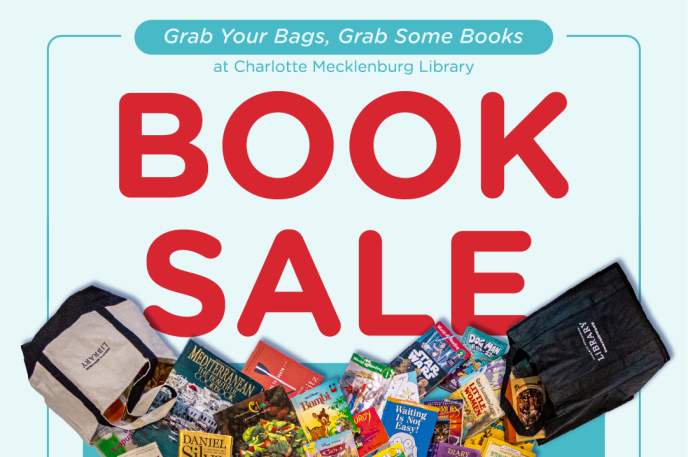
2025 Book Sale Dates
January 21, 2025
This blog was written by Kim Arlia, logistics leader for Charlotte Mecklenburg Library.
This blog was updated on November 24, 2025, to include new dates and remove dates that have already passed.
HAPPY HOLIDAYS!!!! Now is the time to get out and look at all the holiday decorations. There will be so many holiday festivities in every corner of the County and I hope you take advantage of as many as you can. Enjoy family and friends – sing holiday songs and toast a New Year! Just three more sales in 2025 and we are planning to make them special for you! Look for loads of kids’ books, hot novels and maybe a few surprises! Grab something for yourself to enjoy on those chilly evenings.
I love this time of year when we have time off and things slow down. The candles are burning bright, and a cup of hot cocoa warms my fingertips. Personally, I like to settle down with a good book – but only after I make a batch of cookies from a new cookbook. The house smells delightful and soon my tummy will no longer be rumbling – those cookies and cocoa hit the spot. Now I can let my mind race through a lighthearted romance or cottage murder mystery. No matter your preference I am sure we can help you find the perfect holiday read for you and your loved ones.
Start marking your calendar today! Book sales are 9 a.m. – 1 pm (unless otherwise noted).
-
Saturday, December 6, 2025 – North County Regional Library
o Loads of good books for all ages
o TONS of KIDS BOOKS!
o Prices starting at $1.00
-
Saturday, December 13, 2025 – South County Regional Library
o Last chance before the holidays
o Loads of good books for all ages
o TONS OF KIDS BOOKS
o Prices starting at $1.00
-
Saturday, January 10, 2026 – Sugar Creek Library
o Start your New Years Resolution of reading more
SPECIAL BOOK SALES
Tuesday, December 9, 2025, from 11 a.m. – 3 p.m.
Join us in the Founders Room – lower level of Founders Hall
100 N. Tryon Street, Charlotte, NC 28202
Wednesday, January 28, 2026, from 11 a.m. – 3 p.m.
Join us in the Founders Room – lower level of Founders Hall
100 N. Tryon Street, Charlotte, NC 28202
“Books are a uniquely portable magic.” — Stephen King
HOW CAN I DONATE BOOKS?
Book donations are currently accepted at all open Library locations. You can drop off a box/bag per day. The back rooms of our libraries are small, so we cannot accept large donations at branches. Please call your local Library before making a book donation to ensure the location can receive your items. Do not leave them outside – rain and bugs are not their friends!
The Library does NOT accept the following items:
- Newspapers
- Magazines
- Encyclopedias
- VHS tapes
- Music CDs
- DVDs
- Albums
The library does accept textbooks, travel guides, and computer books – but they have to be published between 2022 and 2025
Have a large donation? Please contact Kim Arlia at [email protected] or Maurice Huntley at [email protected] for directions to the Library Administration Center (LAC). The LAC operating hours for donations are Monday – Friday, 8 a.m. – 2 p.m.
WHAT HAPPENS TO DONATIONS?
All donations are brought via the library delivery system to the Library Administration Center (LAC). At the LAC, a team of volunteers will go through the donations and determine what will happen to them based on condition, age, and genre. Some may be added to the existing library collection, others may go to various outreach programs, some make their way to the many Free Little Libraries in Mecklenburg County, while others end up at the library book sale or for sale at Thriftbooks.com. Revenue generated by book sales and Thriftbooks.com allows for the procurement of more library materials.
CMLibrary Store
Board of Trustees Meetings
Mountain Island Library - CLOSED for Renovations
4420 Hoyt Galvin Way
Charlotte, NC 28214
United States

What We Offer
View Branch Events

