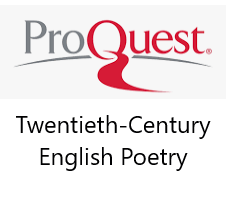
Twentieth-Century English Poetry
Find poems written by British authors between 1900-1999.
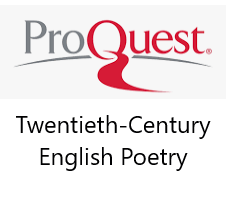
Find poems written by British authors between 1900-1999.
Resources to assist North Carolina citizens, libraries, and others impacted by the devastation of Hurricane Helene. This guide is created and maintained by the State Library of North Carolina and will be updated as other resources are shared or become available.

October 22, 2024
This blog was written by Laura Cavette, adult services librarian at Myers Park Library.
This October, join Charlotte Mecklenburg Library in celebrating STEAM Month with DigiLit, our digital literacy initiative. DigiLit provides a variety of free technology training programs for all skill levels, helping you thrive in the digital age.
We provide flexible learning options to fit your schedule:
Charlotte Mecklenburg Library invites Spanish speakers to participate in DigiLit classes! Join us this month in-person at Pineville, South Boulevard, Sugar Creek, and West Boulevard Libraries to master basic computer skills, unlock new opportunities, and fully engage with library resources and the digital world. Click here to find upcoming classes.
¡La Biblioteca Charlotte Mecklenburg invita a los hispanohablantes a participar en clases de DigiLit este octubre! Únase a nosotros este mes en persona en las bibliotecas de Pineville, South Boulevard, Sugar Creek y West Boulevard para dominar las habilidades informáticas básicas, abrir nuevas oportunidades y conocer plenamente los recursos de la biblioteca y el mundo digital. Haga clic aquí para encontrar las próximas clases.
In partnership with AARP, we’re thrilled to present technology sessions for older adults during STEAM Month. Our Tech Titans 50+ program, offered at multiple library locations, creates a supportive space for those aged 50 and up to explore technology. Whether you're a tech novice or have some experience, our sessions are designed to enhance your confidence and skills. Find all Tech Titans 50+ programs scheduled for October here.
Our Northstar Digital Literacy program offers an assessment and learning tool to evaluate your computer and online skills. The self-guided modules cover Essential Computer Skills, Essential Software Skills, and Using Technology to Accomplish Tasks. You can also schedule a proctored assessment to earn a certificate, showcasing your proficiency. Learn more about Northstar Digital Literacy here.
Discover more about our DigiLit programs and find the perfect fit for your needs by visiting DigiLitCLT.org.

October 28, 2024
This blog was written by Kim Arlia, logistics leader for Charlotte Mecklenburg Library.
Time is just flying by and before you know it you will have forgotten that one last gift. Why not prepare now? Stock up on some great titles. Then, if you need a quick gift, you can just select one from your stash. You can even read it before you give it away – a true book lover won’t mind! Come to one of the last Community Book Sales of 2024 and discover gently used books at a fraction of the original retail price.
There will be fiction, non-fiction, and children’s materials available. Cookbooks, coffee table books, and so much more! Prices start at $1.00 and go up to $8.00. Larger formats or unusual titles may cost more.
Cash, credit, debit, and Apple Pay are accepted. Bring a bag and bring a friend! These are deals you do not want to miss.
December 7th – North County Regional Library – 9a.m.-1p.m.
December 7th – Plaza Midwood Library – 9a.m.-1p.m.
December 14th – West Blvd. Library – 9a.m.-1p.m.
December 17th – Founders Hall (Founders Room) – 11a.m.-3p.m.
Are you wanting to donate your excess books? You can drop 1 to 2 boxes or bags at any Charlotte Mecklenburg Library. Have a truck load? Please bring them to the Library Administration Center 510 Stitt Road Charlotte, NC 28213 - Monday - Friday 8a.m. - 2p.m. - the dock area. Email Kim Arlia for directions.
Have some free time and would like to help with the book sales? - contact Kim Arlia for more information - [email protected].

November 1, 2024
This blog was a written by Michael Engelbrecht, IT director for Charlotte Mecklenburg Library.
Charlotte Mecklenburg Library is making changes to the automated system we use to serve customers when they check out items. These changes will streamline some of our processes so we can better serve the customer. This requires assistance from parents/caregivers regarding the child account that determines the types of materials that can be checked out with a child Library card.
When a parent/caregiver or child signed up for a child Library card, one of five account types was selected by the cardholder:
TYPE 1 – Child account with access to check out only children’s books
TYPE 2 – Child account with access to check out children’s books and DVDs
TYPE 3 – Child account with access to check out children’s and adult books
TYPE 4 – Child account with access to check out children’s books and DVDs and adult books
TYPE 5 – Child account with access to check out children’s and adult books AND DVDs
As DVD usage declines and in order to streamline our accounts and processes, the Library will make two types of accounts available to Mecklenburg County resident cardholders and non-resident cardholders.
OPTION 1 – Limited child account with access to check out only children’s materials.
OPTION 2 – Child account with access to check out children’s AND adult materials.
The Library encourages parents/caregivers to visit or call the nearest Charlotte Mecklenburg Library branch, at their convenience, and speak with staff to select which type of account they would like their child to have.
On January 1, 2025, child account types 1-2 will automatically be converted to OPTION 1. Account type 3-5 will be converted to OPTION 2. Parents/Caregivers can visit or call a branch at any time – even after January 1 – to choose whichever account type they prefer for their child.
ONEAccess student accounts are unchanged.
Thank you for your patience and understanding as we work to make your Library experience better.

The Charlotte Neighborhood History Toolkit can help you answer those questions and more. The Toolkit offers tips on using Newspapers, City Directories, Plat Maps, Property Deeds and Building Permits to uncover the history around us.

November 14, 2024
This blog post was written by Hannah Simmons, staff member at North County Regional branch.
Happy International Games Month (IGM), it’s time to celebrate!
What is IGM you ask? Well, it started in 2007 as an attempt to set a world record for the most people playing the same game at the same time in libraries worldwide. Now, every November, the American Library Association partners with volunteers all across the globe to promote gaming and community.
Here at Charlotte Mecklenburg Library, we have already had some amazing celebrations for IGM! These include Disney Bingo at South Boulevard, Wordle and Waffles at Independence Regional, Board Game Breakouts at multiple sites, and an amazing Game Night at the Library with our community partner POTIONS AND PIXELS at University City!
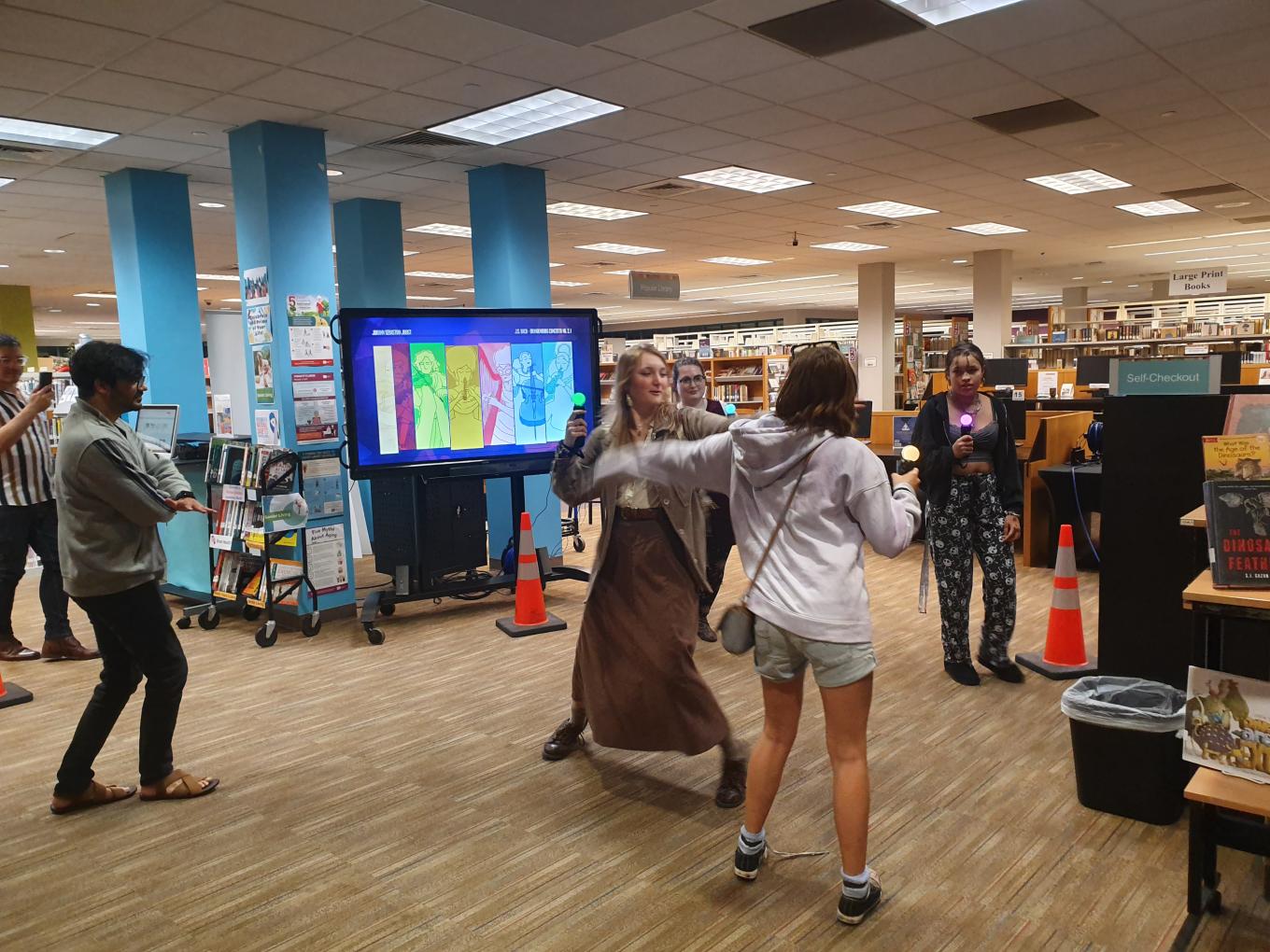
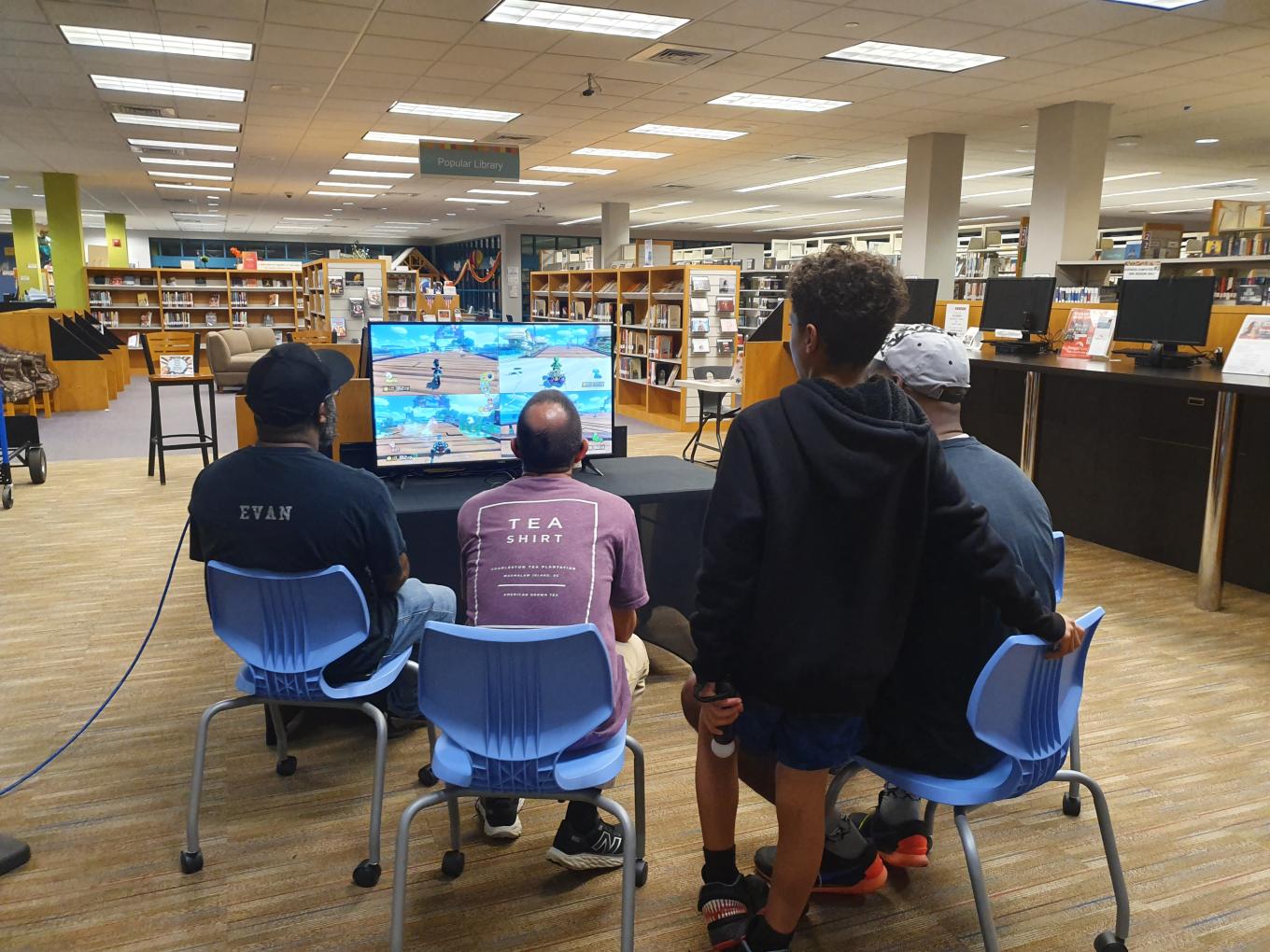


(above) highlights of IGM programs so far this month.
But don’t worry, there are still lots of opportunities to get in on the fun. Join us for International Games Night at The Market on 7th Street, the Pokemon Library League at Allegra Westbrooks, the Cozy Gaming Cafe at Steele Creek, try out one of our many Chess Clubs to test your strategy, or join a session of Dewey and Dragons to quest for adventure! You can explore our Events to find the perfect gaming opportunity for you!
Gaming brings people together in a special way. Come be part of this special IGM celebration with us!
A special thank you to all our staff, volunteers, and community partners who have worked so hard to make International Games Month fun for all participants! And thank YOU for joining us!

Stream a selection of educational and enriching videos on Kanopy Kids with developmentally appropriate, age-based ratings from Common Sense Media, as well as additional parental controls. Kanopy Kids categories include TV Series, Learning Languages, Animated Storybooks, Anime Favorites, Classic Films and Movies for the Whole Family. Kanopy Kids has unlimited views.
Getting started:
If you are a first time user, create a Kanopy account by clicking the "Sign Up" button. When creating your account, enter your name, email address and select a password. An email will be sent to you with a verification link. Click on the link sent in the email and it will ask you to select your Library (Charlotte Mecklenburg Library) and enter your Charlotte Mecklenburg Library barcode and PIN number.
Access the Collection
Borrowing
Kanopy Kids has unlimited plays! New videos are added each month.
Parents can set a four-digit pin to prevent kids from viewing a title that has not been approved for viewing in Kanopy Kids. Learn more here.
Need Help?
Click on the "Support" link in the footer of the Kanopy site. Help articles on creating accounts, using the website, mobile and tv apps, and more are available.

OverDrive/Libby is a collection of e-books, digital audiobooks, and digital magazines offered by the library. E-books, audiobooks, and magazines can be downloaded to your computer, tablet, (including Kindle), or mobile device for offline reading or listening.
OverDrive/Libby is a collection of e-books, digital audiobooks, and digital magazines offered by the library. E-books, audiobooks, and magazines can be downloaded to your computer, tablet, (including Kindle), or mobile device for offline reading or listening. OverDrive/Libby e-book titles can be read online using OverDrive Read and audiobooks can be listened to online using OverDrive Listen. Mobile and tablet customers, download Libby app for iOS and Android.
Getting Started
All you need to get started is your Charlotte Mecklenburg Library card number or ONE Access account number.
Access the Collection
Click the "Access Now" button
Borrowing
You can have a maximum of 20 items checked to you out at any given time. For example, if three items are returned, you can check out three more to get back to 20. This limit is not effected by the day of the month. Digital magazine checkouts do not count towards your limit.
The default lending period for ebooks, audiobooks, and magazines is two weeks. The settings menu will let you customize your lending period to 7 days, 14 days, or 21 days.
If items are check out, place a hold. Customers are allowed 10 holds on their account at any given time. You will be contacted by email when your item is available to check out. You'll see an option to renew a title on your Loans page three days before it expires, as long as there are no holds. If the title has holds, you can request it again.
Return items when you are finished or they will be automatically returned when they are due so you never accumulate late fees!
Tips
Not all devices are compatible with OverDrive/Libby. Check the list of compatible devices.
Only interested in seeing content for Kids or Teens? Check out our Kids Reading Room and Teens Reading Room.
Looking for business, entrepreneurialism or job-related information? Access these resources on the Business Shelf.
Using OverDrive/Libby on your Kindle e-Reader? This tutorial will get you started.
Need additional help with the OverDrive/Libby site? Check here for troubleshooting or contact your local Library.
OverDrive/Libby es una colección de libros electrónicos y audiolibros digitales disponible a través de la biblioteca. Los libros electrónicos y los audiolibros se pueden descargar a su computadora, tableta (incluyendo a las tabletas Kindle) o dispositivo móvil. Los títulos de libros electrónicos de OverDrive/Libby se pueden leer en línea usando OverDrive Read y los audiolibros se pueden escuchar en línea usando OverDrive Listen. ¡La transmisión de video también está disponible! Los usuarios de móviles y tabletas pueden descargar la aplicación Libby para iOS y Android.
No todos los dispositivos son compatibles con OverDrive/Libby. Consulte la lista de los dispositivos compatibles.
¿Le interesa ver solo el contenido para niños o adolescentes? Échele un vistazo a nuestra Sala de lectura infantil y a nuestra Sala de lectura juvenil.
¿Busca información empresarial o laboral? Haga clic aquí para acceder al Estante de negocios.
Todo lo que necesita para comenzar es su número de tarjeta de la Biblioteca de Charlotte Mecklenburg o su número de cuenta ONE Access. Puede retirar hasta 20 artículos con un período máximo de préstamo de 21 días. También puede pedir los artículos que actualmente estén prestados. Devuelva los artículos cuando haya terminado o se devolverán automáticamente cuando se venzan. ¡Nunca se acumularán cargos por artículos atrasados! ¿Necesita ayuda con OverDrive/Libby? Consulte aquí para obtener ayuda o comuníquese con su biblioteca local.
¿Tiene un dispositivo móvil? Actualmente hay dos maneras para usar OverDrive.
Libby es una nueva aplicación desarrollada por OverDrive, diseñada para que su experiencia de lectura sea más rápida y fácil. Obtenga más información sobre Libby y encuentre ayuda aquí.