Summer Reading

Libraries will be closed on Sundays beginning May 25 through Labor Day
May 22, 2025
Beginning May 25, 2025, all Charlotte Mecklenburg Library locations, including regional branches and ImaginOn, will be closed on Sundays through Labor Day.
You can always visit us during our regular hours Monday-Saturday and online 24/7 at cmlibrary.org.
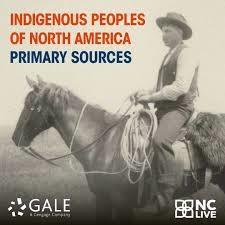
Indigenous Peoples of North America, Part I (Gale)
Cultural, political, and social history of indigenous peoples from the seventeenth to the twentieth century.

Plaza Midwood Reopens on June 9
May 28, 2025
The work is just about done, and we’re ready to reopen our doors to you. You’ll notice two major changes:
· Fully renovated restrooms
· Repaved parking lot
This facility was built in 1995, so we completed a few other maintenance items that won’t be as noticeable but are equally important. New furniture for the children’s section will be delivered later this summer, so stay tuned for an even “comfier” area for the little ones.
We can’t wait to see you!
Mobile Library

Freegal Music Subscription Ending August 2025
May 23, 2025
Charlotte Mecklenburg Library’s subscription to Freegal Music will end in August 2025. Customers will continue to have access to digital music through hoopla.
After August 1, 2025, customers will no longer be able to access music that is stored in the Freegal app. In most cases, you can retain access to music you’ve downloaded from Freegal by transferring the downloaded music to another digital library. Playlists created within Freegal cannot be retained.
Instructions for backing up Freegal downloads for Apple and Android users can be found on the Freegal FAQ page. Scroll down to the bottom to see questions that address backing up your music or moving it from your device to a computer. Music previously downloaded to a computer (Mac or PC) should already be contained in a file (s) on your computer, so no further action is needed.
New to hoopla?
hoopla allows Charlotte Mecklenburg Library customers to instantly borrow more than 400,000 music albums. Customers can access entire music albums on hoopla. Music albums are checked out for 7 days and then are automatically returned to hoopla. Unlike Freegal, you don’t keep the music permanently but borrow it like you would a physical item from the library.
To get started with hoopla, create a hoopla account by clicking “Sign Up Now” on the hoopla site or the hoopla app compatible with your device. Create an account with your email address, password, and library card number.
Questions? Ask a staff member or contact Online Reference at [email protected].
Garrette E. Smith
Sugar Creek Library
4045 North Tryon Street
Suite A
Charlotte, NC 28206
United States

What We Offer
View Branch Events

Branch Manager
West Boulevard Library
2157 West Boulevard
Charlotte, NC 28208
United States

What We Offer
View Branch Events

