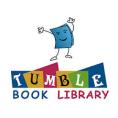Research & Learn: Search
Charlotte Mecklenburg Library has the tools you need for any research or informational need. The Library provides free access to newspaper and magazine articles, homework help, genealogy, job and career help, financial resources, and more. These resources help you find quality materials that you can trust.
Please note, some resources require your library card or ONE Access ID number and PIN to access resources outside the Library.
-
Miss Humblebee's Academy
Miss Humblebee's Academy is an interactive kindergarten-readiness program that introduces children ages three to six to key concepts in math, science, social studies, language and literacy, art, and music. It’s as challenging as it is fun!
Card RequiredVideos -
NC LIVE
What is NC LIVE? The power of your library, online! We give you free access to e-books, audiobooks, videos, online magazines, newspapers, journals, and more.
Card RequiredResearch Databases -
O'Reilly for Public Libraries
The O’Reilly for Public Libraries Complete subscription includes more than 43,000 books and 30,000 hours of video in areas such as information technology and software; business; digital media; professional and personal development; and desktop and web applications.
Tips to get the best experience from O’Reilly for Public Libraries:
- O’Reilly E-books are always available for streaming on your computer or mobile device with an internet connection. Downloading for offline viewing is not available at this time.
- Screenshot or record where you leave off when using O’Reilly for Public Libraries. The resource doesn’t allow for personal accounts so it will not save your work or place in a book.
For more insider information, read this blog.
Card RequiredE-Books -
Tumblebook Library
TumbleBook Library is a collection of animated, talking picture books. TumbleBook Library can be read by you or read to you! Our collection includes storybooks, books in French and Spanish for language learning, read-along books, non-fiction books, puzzles and games, math stories and graphic novels.
Getting Started
All you need to get started is your Charlotte Mecklenburg Library card number or ONE Access account number.Access the CollectionClick the "Access Now" button below. Our subscription doesn't allow use of the Tumblebook Library app. However, you can enjoy Tumblebook Library from your browser in your mobile device or tablet. Tumblebooks needs an internet connection in order to work.BorrowingBooks are read to you instantly in the TumbeBook reader. There is no limit to what you can view.TipsTumblebook Library is best enjoyed in the Chrome browser. Some of the books will not work with Microsoft browsers.Card RequiredE-Books -
Universal Class
An online education experience offering over 540 courses in subjects like entrepreneurship, technology, health, career assistance, and more.
Card RequiredResearch Databases