Legalities for Starting a Business
Thank You!
Get a Library Card
Storytime

Don’t Throw That Away! A Spring-Cleaning Guide to Preserving Your Family History
April 16, 2025
This blog post was originally written by Shelia Bumgarner, edited and updated by Chauna Carr, RSCR Digital Production Librarian
Spring is a time for fresh starts and often, fresh piles of old stuff! While you’re sorting through closets, attics, and boxes of family mementos this season, don’t be too quick to toss things out. Some of those forgotten items may be more than just clutter; they could be important pieces of your family’s story or local history.
The Robinson-Spangler Carolina Room is here to help you figure out what to keep, what to toss, and what to consider donating. Plus, we’ll share how you can preserve those meaningful items for years to come.
What to Keep (and How to Keep It Safe)
Not sure if something’s worth keeping? When in doubt, hold onto anything with:
- Names, dates, or locations written on it
- Local or regional relevance (especially Charlotte/Mecklenburg County)
- Clear connections to your family’s story
- Visual or handwritten elements—photos, letters, drawings, etc.
Once you've decided to keep something, follow these basic care tips:
1. Handle items with care
Use two hands when lifting fragile objects and avoid excessive bending or folding. Take your time when turning pages, unrolling documents, or unfolding old fabrics. If it feels brittle, it probably is.
2. Wear gloves
Nitrile gloves are best for handling photographs, negatives, or anything with delicate surfaces. Clean, dry hands work in a pinch. And don’t forget to identify who’s in your photographs—use a soft pencil on the back, not ink!
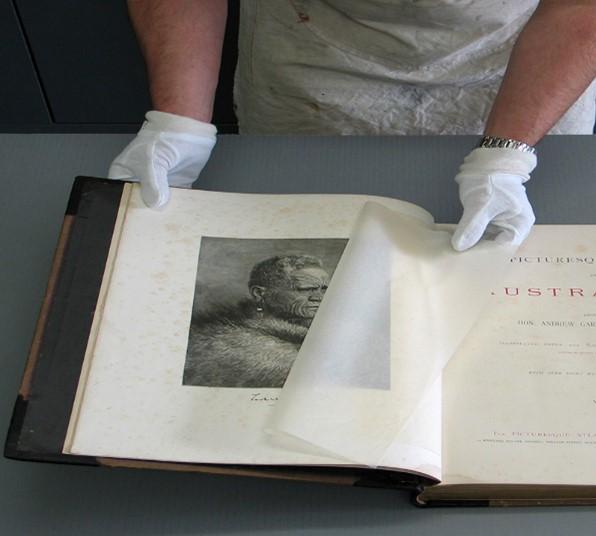
3. Work in a clean space
Keep snacks, drinks, and clutter far away from your materials. Work on a clean, flat surface with plenty of light and room to move things gently.

4. Skip the tape and glue and metal fasteners.
Avoid using adhesives like Scotch tape, rubber cement, and Elmer’s glue. These can yellow, dry out, and stain your materials over time. If something needs repair, use archival-quality products or consult a conservator. Steer clear of metal fasteners like paper clips, staples, and pins. These can rust, snag, or tear delicate documents. Instead, use plastic paper clips or archival-quality folders to group materials safely.
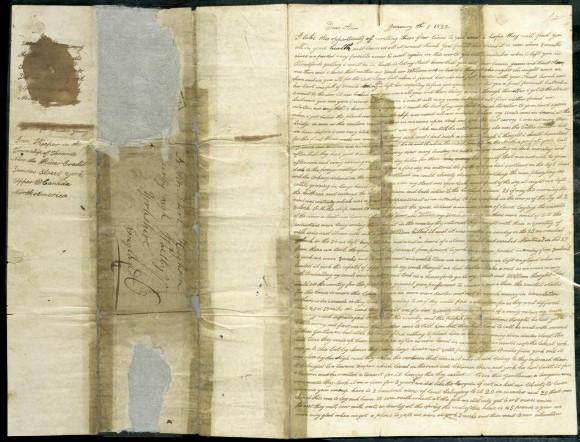
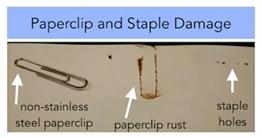
5. Store smart
Acid-free boxes, folders, and sleeves provide the best protection. Don’t overstuff boxes, and remember: books, diaries, and albums should be stored flat—not upright, to prevent stress on the spine. Label clearly and store in a cool, dry, and dark space (think bedroom closet or under-the-bed storage).
🚫 Avoid attics, basements, garages, and direct sunlight.



6. Document as you go
Context is everything! A photo is more meaningful when you know who's in it, when it was taken, and why it matters. Jot down family stories, memories, names, and places while they’re still fresh in your mind—your future relatives will thank you.
What to Toss (With a Second Look)
We get it, not everything can (or should) be saved. But before you haul that box to the curb, consider:
- Other homes for your stuff: Thrift stores, vintage shops, and specialty museums might want household items like linens, furniture, or art.
- Appraisals: If an item looks valuable or unusual, it may be worth getting it professionally appraised.
- Historical societies: Even if the Carolina Room can’t accept an item, other institutions might.
If your family materials help tell the story of Charlotte or Mecklenburg County, we’d love to hear from you. The Robinson-Spangler Carolina Room collects:
- Audiovisuals and home videos
- Business, club, and organization records
- Family papers and correspondence
- Maps and manuscripts
- Music (recorded or produced in Charlotte)
- Photographs and postcards
*All items must relate to Charlotte and Mecklenburg County history.
What we typically do not collect:
- Family Bibles (except copies of genealogical pages)
- Newspapers, Textbooks or Magazines (unless historical)
- Polaroids, large scrapbooks, or oversized 3D items
- Clothing or textiles (i.e. bedding, quilts, uniforms)
If you have something to share or want to learn more, email us at [email protected].
You can also explore our archival collections and digitized materials anytime by browsing our Finding Aids and The Vault.
Cover image caption: Members of Project ME Chapter participate in a clean-up at Keyway Apartments, c. 1975. African American Album Image Collection, AA.2004.05.0855.16, Robinson-Spangler Carolina Room.
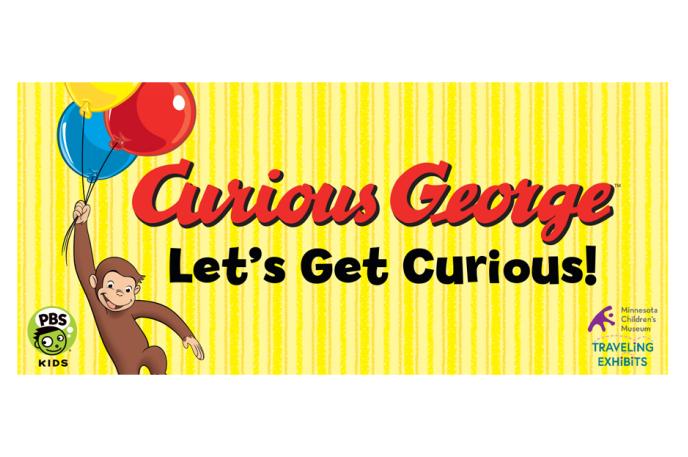
"Get Curious" with the ImaginOn 2025 Summer Exhibit
May 13, 2025
This summer, ImaginOn is thrilled to host "Curious George: Let’s Get Curious!" from May 17th to August 23rd.
Explore the exhibit that introduces young children into the world of Curious George, leading visitors on a fun, meaningful adventures while emphasizing the central role that parents and caregivers play.
Based on the familiar characters in H.A. and Margret Rey’s classic stories and inspired by the animated television series on PBS KIDS, visitors can operate wheels to help George climb a building, sort and weigh fruits and vegetables at the produce stand, use science skills to putt a hole of mini golf, have their picture taken with the rocket from George’s space adventure, build a whirligig in the country, and visit the Museum within the Museum.
The 1,500 sq. ft. exhibit features:
• Apartment Building - Operate wheels to move George on pulleys from window to window. Climb the fire escape and climb inside to play with color, light and shadow.
• Sidewalk Produce Stand - Play customer or salesperson and explore shape, sorting, weighing and counting with fruit and vegetables.
• Construction Site - Design a building, make use of a bounty of building materials and get to work constructing different structures and using machines to move materials.
• City Park - Enjoy the urban green space: rest or give a hug to a full-size George and take a picture! Our youngest visitors will enjoy our busy wall activities for babies and toddlers.
• Mini Golf - Use pipes, ramps, funnels, turntables, bumpers and force to experiment with physics and engineering as you putt through three holes of mini golf.
• Space Rocket - Step up to the rocket Curious George took on his space adventure! Pose for a picture with George in his space suit and e-mail it home.
• Farm - Take a vacation to the country and visit the farm. Experience cause and effect and use wind power to move yard art like whirligigs, windmills, windsocks, and wind chimes. Build your own whirligig and care for the farm animals.
• Museum Within the Museum - Learn new things about George when you visit the Museum within the Museum. Follow H.A. and Margret Rey’s work, the escape from France to safety during World War II that saved the Curious George manuscript, and Curious George throughout the years.
Admission to the exhibit is free. The exhibit is open during ImaginOn building hours: Monday-Thursday from 9 a.m. to 8 p.m., and Friday-Saturday from 9 a.m. until 5 p.m. (ImaginOn is closed on Sundays from Memorial Day to Labor Day for summer hours). For more information, call 704-416-4600 or visit imaginon.org.
The summer exhibit at ImaginOn is funded through the Library’s Humanities Endowment Fund, with support from the National Endowment for the Humanities.
Information for Groups
Yes! Groups are welcome to visit “Curious George: Let’s Get Curious!” after 12 p.m., Monday-Saturday. Maximum number of 30 children and one adult chaperone for every eight students. Reservations are neither required nor accepted and entry into the exhibit is always on a first-come, first-served basis. However, if you wish to combine your visit to the exhibit with any other building-wide activity, a group visit booking is required. You can make a request at imaginon.org/calendar/group-visits.
No, all visits to the exhibit happen on a first-come, first-served basis. Families are encouraged to take advantage of Family Time, if your schedule allows. (See below for details.)
Yes! Family Time for the “Curious George: Let’s Get Curious!” exhibit is every Monday through Saturday from 9 a.m.-12 p.m. During this time, the exhibit is open just for children with their parents/caregivers. (Limit 5 children per adult.)
Children under age 8 must be always with a caregiver. Caregivers should be at least 12 years old and mature enough to follow ImaginOn rules and guidelines. Chaperones are required for all groups visiting ImaginOn and the exhibit.
Because visitor safety is our top priority, admittance into the exhibit is limited. This allows guests the ability to fully explore the exhibit at their own pace. If the exhibit is “full,” we have a queuing area where visitors can wait to enter the exhibit on a first-come, first-served basis. We have suggested activities to pass the time while you are in line.
"Curious George: Let's Get Curious!" will best be enjoyed by children 3-7 years old and their caregivers.
Este verano, ImaginOn se complace en organizar «Curious George: Let’s Get Curious! (Jorge, el curioso: ¡seamos curiosos!)» desde el 17 de mayo hasta el 23 de agosto.
Explora la exposición que introduce a los niños al mundo de Curious George, dirigiendo a los visitantes hacia aventuras divertidas y relevantes al tiempo que enfatizan en la función central que cumplen los padres y los cuidadores.
Tomando como base los personajes conocidos de las historias clásicas de H.A. y Margret Rey e inspiradas en la serie animada para televisión de PBS KIDS, los visitantes pueden hacer funcionar ruedas para ayudar a George a subir un edificio, clasificar y pesar frutas y vegetales en un puesto de alimentos, usar habilidades científicas para embocar un hoyo en mini golf, tomarse una foto con el cohete de la aventura espacial de George, construir un molinete en el campo y visitar el Museo dentro del Museo.
La exposición de 1,500 pies cuadrados consta de lo siguiente:
• Edificio residencial: Haz funcionar ruedas para que George se mueva de ventana en ventana mediante poleas. Sube por la escalera de incendios y entra al edificio para jugar con el color, la luz y la sombra.
• Puesto de alimentos en la acera: Juega a ser cliente o vendedor y explora las formas, la clasificación, el peso y la cuenta de frutas y vegetales.
• Obra en construcción: Diseña un edificio, usa una variedad de materiales de construcción y trabaja en construir estructuras diferentes y usar máquinas para mover los materiales.
• Parque de la ciudad: Disfruta del espacio verde urbano: descansa o abraza a un George de tamaño real y ¡toma una fotografía! Nuestros visitantes más jóvenes disfrutarán nuestras actividades de pared para bebés y niños pequeños.
• Mini Golf: Usa tuberías, rampas, embudos, platos giratorios, defensas y oblígate a experimentar con la física y la ingeniería mientras juegas a embocar tres hoyos de mini golf.
• Cohete espacial: ¡Súbete al cohete que llevó a Curious George a su aventura espacial! Posa con George en su traje espacial, tómate una fotografía y envíala a casa por correo electrónico.
• Granja: Tómate vacaciones en el campo y visita la granja. Experimenta con la causa y el efecto y usa la energía del viento para mover arte de jardín como molinetes, molinos, mangas de viento y campanas de viento. Construye tu propio molinete y cuida a los animales de la granja.
• Museo dentro del Museo: Aprende cosas nuevas de George cuando visites el Museo dentro del Museo. Sigue el trabajo de H.A. y Margret Rey, la huida de Francia hacia la seguridad durante la Segunda Guerra Mundial que salvó el manuscrito de Curious George, y la evolución de Curious George con el transcurso de los años.
La entrada a la exposición es gratuita. La exposición está abierta durante los horarios de visita de ImaginOn: de lunes a jueves de 9 a. m. a 8 p. m., y viernes y sábados de 9 a. m. a 5 p. m. (ImaginOn estará cerrado los domingos desde el Día de Conmemoración de los Caídos hasta el Día del Trabajo por horario de verano). Para obtener más información, llame al 704-416-4600 o visite imaginon.org.
La exposición de verano en ImaginOn se financia a través del Fondo de dotación de Humanidades de la Biblioteca, con el apoyo del Fondo Nacional para las Humanidades.
Información para grupos:
¡Sí! Los grupos son bienvenidos para visitar «Curious George: Let’s Get Curious!» de lunes a sábado después de las 12 p. m. El número máximo de niños es 30 y un adulto acompañante por cada ocho estudiantes. No aceptamos ni solicitamos reservas y el ingreso a la exposición es siempre por orden de llegada. Sin embargo, si desea combinar su visita a la exposición con cualquier otra actividad del edificio, es necesario reservar una visita en grupo. Puede presentar la solicitud en imaginon.org/calendar/group-visits.
No, todas las visitas a la exposición ingresan según el orden de llegada. Alentamos a las familias a aprovechar Horario Familiar, si su horario se los permite. (Para saber más, ver a continuación).
¡Sí! El Horario Familiar para la exposición «Curious George: Let’s Get Curious!» es de lunes a sábado de 9 a. m. a 12 p. m. Durante este horario, la exposición está abierta solo para niños acompañados de sus padres o cuidadores. (Hay un límite de 5 niños por cada adulto).
Los niños menores de 8 años deben estar acompañados siempre de un cuidador. Los cuidadores deben tener 12 años de edad como mínimo y la madurez suficiente como para respetar las reglas y las directrices de ImaginOn. Los acompañantes son obligatorios para todos los grupos que visiten ImaginOn y la exposición.
Nuestra prioridad es la seguridad de nuestros visitantes, por lo que el ingreso a la exposición es limitado. Esto permite que los visitantes puedan explorar la exposición completa a su propio ritmo. Si la exposición está «completa», hay un área de fila donde los visitantes pueden esperar para ingresar a la exposición según el orden de llegada. Contamos con actividades sugeridas para pasar el tiempo mientras espera en fila.
«Curious George: Let's Get Curious!» le causará más deleite a los niños de entre 3 y 7 años de edad y sus cuidadores.
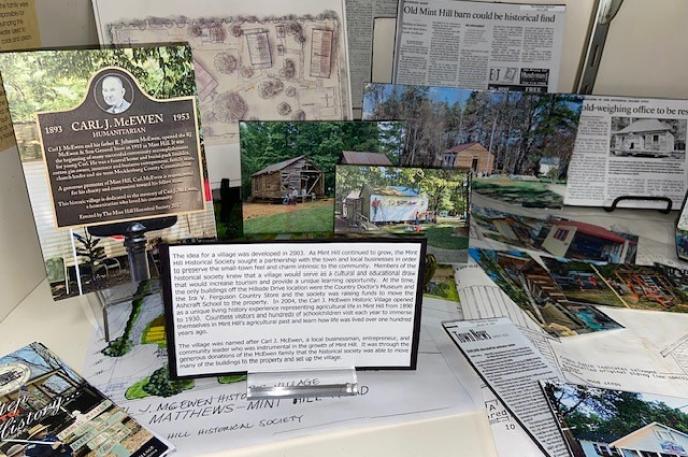
New Exhibit at Mint Hill Library celebrates the 40th anniversary of the Mint Hill Historical Society (MHHS)
May 21, 2025
This blog was written by Sally Deason, a librarian at Mint Hill Library
The Mint Hill Historical Society began in 1985 when a “For Sale” sign appeared in front of an old town building. Since then, buildings have been restored and moved, books have been written and countless tour groups have enjoyed the Carl J. McEwen Historic Village, all made possible by this local group.
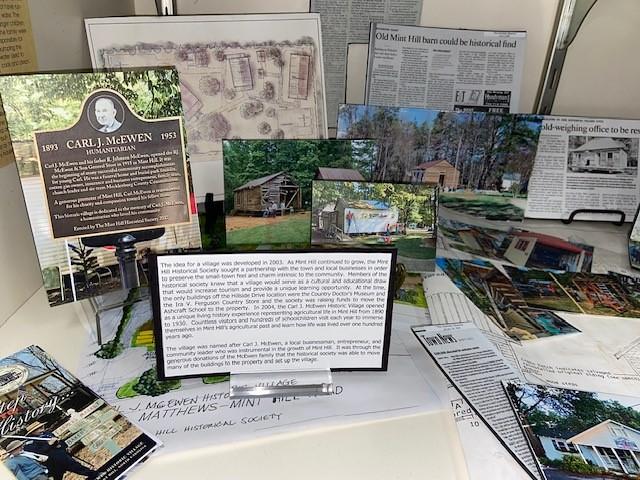
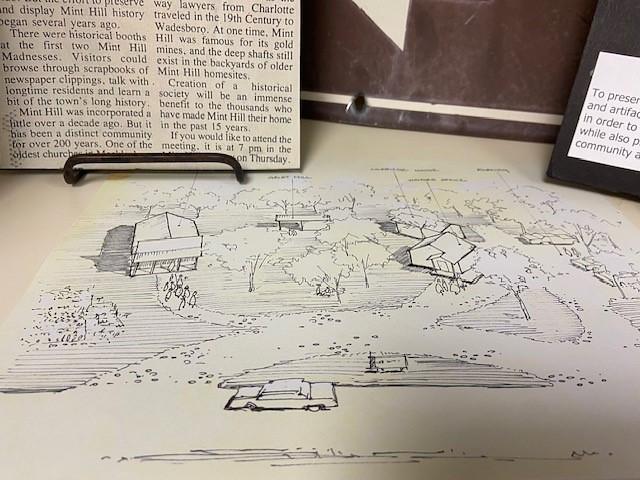
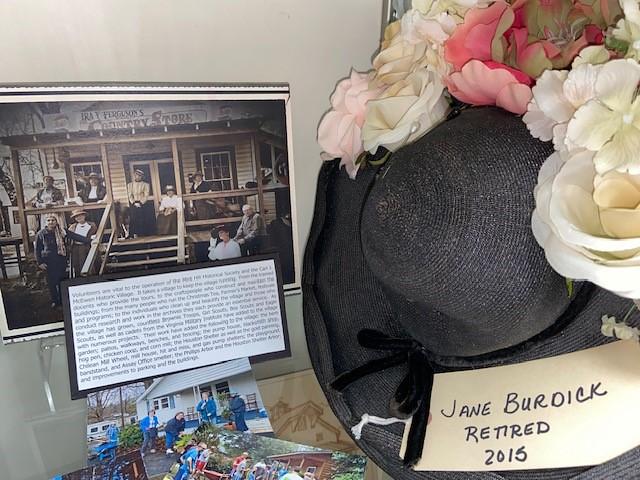
On display from now until December, this exhibit shares the story of a local organization created specifically to preserve the history of a quickly changing landscape. Items in our case range from a model for the proposed historic village in 1986, a vintage hat worn by one of the volunteer docents who took tour groups through the schoolhouse, glass bottles from the historic doctor’s office and much more. Articles from local newspapers share details about the formation of the group and notable events in their history.
Make sure to stop in the Mint Hill Library and celebrate this history with us!
To check out more about the MHHS, https://www.minthillhistory.com/.
A special thank you to Dawn Funk of the MHHS who spent so much time curating this exhibit and sharing it with our library patrons.

Libraries will be closed on Sundays beginning May 25 through Labor Day
May 22, 2025
Beginning May 25, 2025, all Charlotte Mecklenburg Library locations, including regional branches and ImaginOn, will be closed on Sundays through Labor Day.
You can always visit us during our regular hours Monday-Saturday and online 24/7 at cmlibrary.org.

Freegal Music Subscription Ending August 2025
May 23, 2025
Charlotte Mecklenburg Library’s subscription to Freegal Music will end in August 2025. Customers will continue to have access to digital music through hoopla.
After August 1, 2025, customers will no longer be able to access music that is stored in the Freegal app. In most cases, you can retain access to music you’ve downloaded from Freegal by transferring the downloaded music to another digital library. Playlists created within Freegal cannot be retained.
Instructions for backing up Freegal downloads for Apple and Android users can be found on the Freegal FAQ page. Scroll down to the bottom to see questions that address backing up your music or moving it from your device to a computer. Music previously downloaded to a computer (Mac or PC) should already be contained in a file (s) on your computer, so no further action is needed.
New to hoopla?
hoopla allows Charlotte Mecklenburg Library customers to instantly borrow more than 400,000 music albums. Customers can access entire music albums on hoopla. Music albums are checked out for 7 days and then are automatically returned to hoopla. Unlike Freegal, you don’t keep the music permanently but borrow it like you would a physical item from the library.
To get started with hoopla, create a hoopla account by clicking “Sign Up Now” on the hoopla site or the hoopla app compatible with your device. Create an account with your email address, password, and library card number.
Questions? Ask a staff member or contact Online Reference at [email protected].
