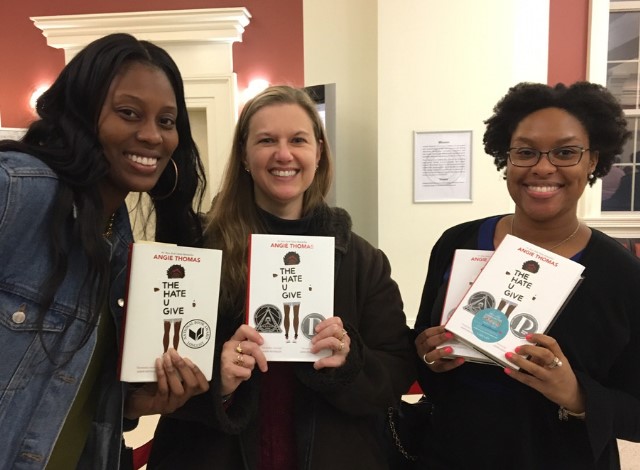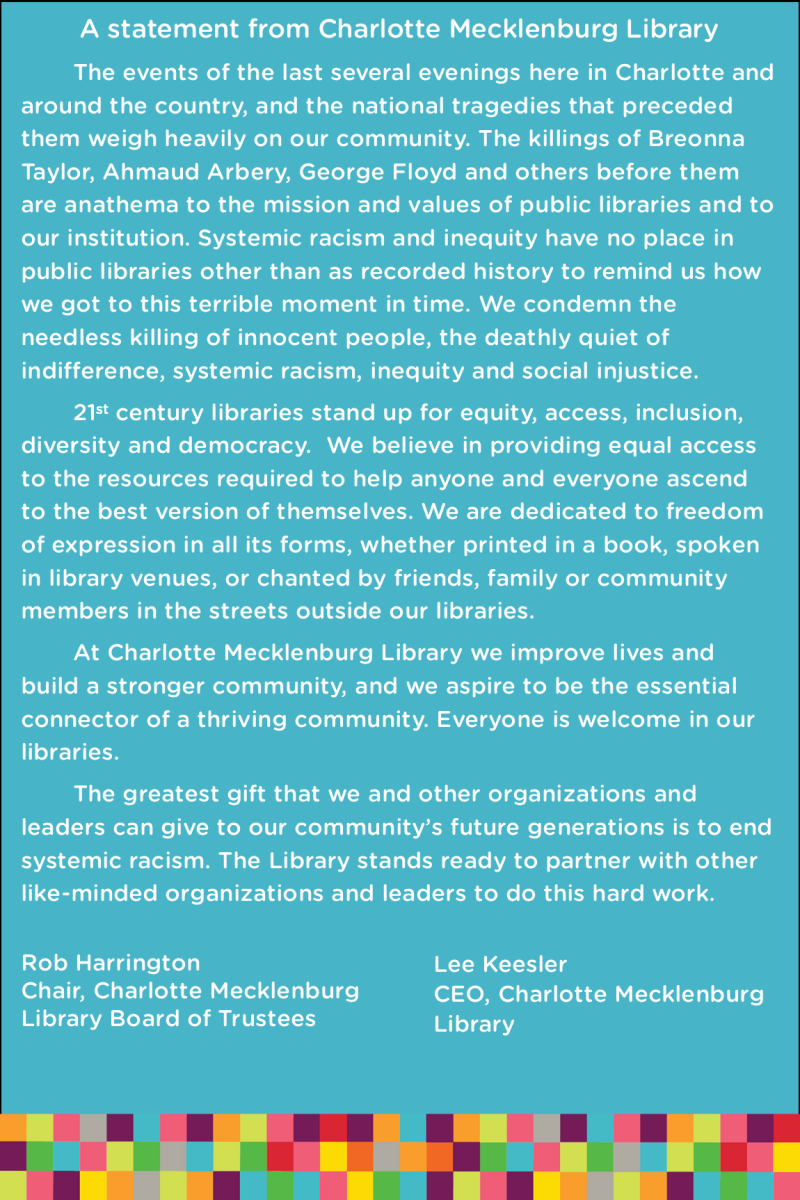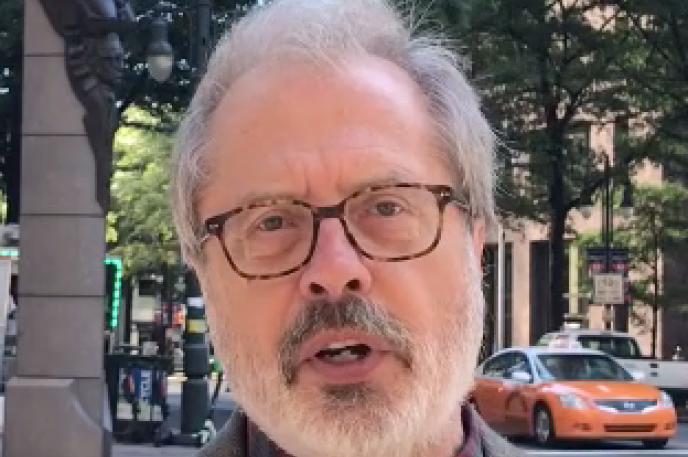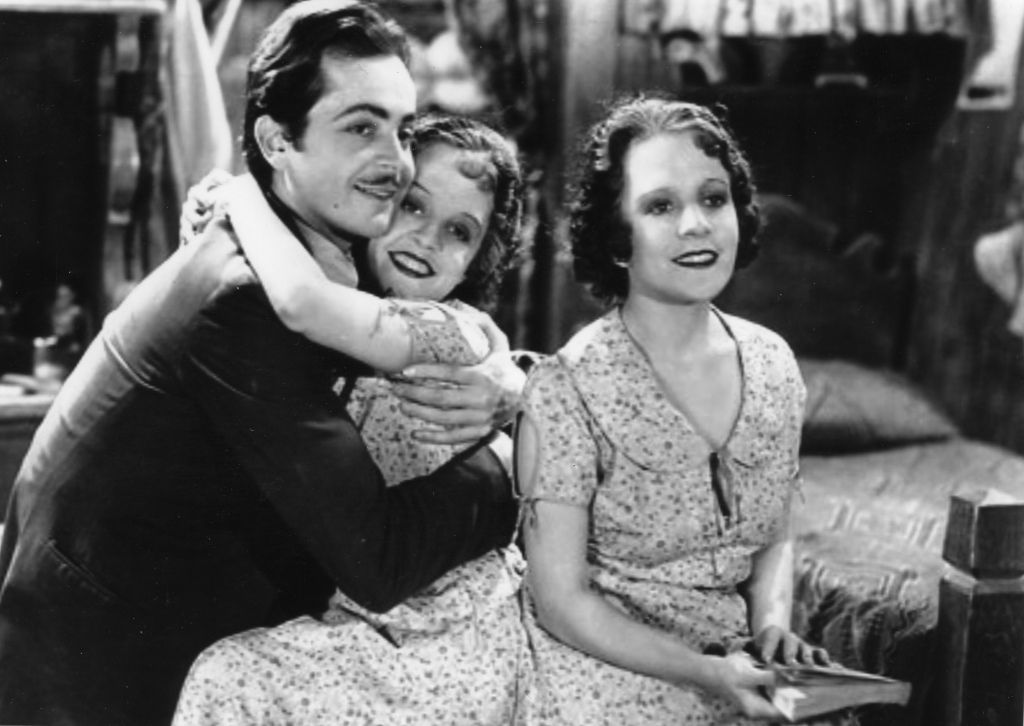Virtual Programming from the Library - Week of 10/12/20
October 7, 2020
Did you know that you can continue to stay connected to the Library while staying home? How would you like to participate in a virtual storytime with your family or receive resume help all from the comfort of your couch? Join Charlotte Mecklenburg Library every week for a wide range of virtual programming for children, teens and adults. See a complete listing of this upcoming programming for the week of 10/12/2020 below. Click the corresponding links for more information and register for programs where applicable.
Learn more about online programming by clicking here
Monday 10/12
Library Closed- Staff Day
Tuesday 10/13
Family Storytime – 9:30 a.m. (Children's programming) learn more
Book a Librarian - Business Research – 11 a.m. (Adult programming) register
Virtual Reading Buddies – 11 a.m. (Children's programming) register
One-on-One Tutoring and Enrichment - 11 a.m. (Children's programming) register
Virtual Reading Buddies – 12 p.m. (Children's programming) register
Career Development Intensive Coaching – 12 p.m. (Adult programming) register
Career Development Intensive Coaching – 12:30 p.m. (Adult programming) register
History's Mysteries: What Time Is It? – 1 p.m. (Adult programming) register
Virtual Reading Buddies – 1 p.m. (Children's programming) register
Virtual Reading Buddies – 2 p.m. (Children's programming) register
The Lost Family: How DNA Testing Is Upending Who We Are – 2 p.m. (Adult programming) register
Nonprofit Services: Intro to Finding Grants – 2 p.m. (Adult programming) register
Book a Librarian - Technology – 2 p.m. register
One-on-One Tutoring and Enrichment – 2 p.m. (Children's programming) register
One-on-One Tutoring and Enrichment – 3 p.m. (Children's programming) register
Virtual Reading Buddies – 3 p.m. (Children's programming) register
One-on-One Tutoring and Enrichment – 4 p.m. (Children's programming) register
Virtual Reading Buddies – 4 p.m. (Children's programming) register
One-on-One Tutoring and Enrichment – 5 p.m. (Children's programming) register
Virtual Reading Buddies – 5 p.m. (Children's programming) register
SAT vs ACT: Which Test to Take with The Princeton Review – 5 p.m. (Teen programming) register
One-on-One Tutoring and Enrichment – 6 p.m. (Children's programming) register
Virtual Reading Buddies – 6 p.m. (Children's programming) register
True Crime Podcast Discussion Club – 7 p.m. (Adult programming) register
Wednesday 10/14
Family Storytime – 9:30 a.m. (Children's programming) learn more
One-on-One Tutoring and Enrichment – 11 a.m. (Children’s programming) register
Virtual Reading Buddies – 11 a.m. (Children's programming) register
Virtual Reading Buddies – 12 p.m. (Children's programming) register
Virtual Reading Buddies – 1 p.m. (Children's programming) register
One-on-One Tutoring and Enrichment – 2 p.m. (Children’s programming) register
Virtual Reading Buddies – 2 p.m. (Children's programming) register
Book a Librarian – Technology – 2 p.m. (Adult programming) register
Caregiver Class: Comprehension Strategies for Upper Elementary Learners – 2:30 p.m. (Adult programming) register
One-on-One Tutoring and Enrichment - 3 p.m. (Children's programming) register
Virtual Reading Buddies – 3 p.m. (Children's programming) register
One-on-One Tutoring and Enrichment - 4 p.m. (Children's programming) register
Virtual Reading Buddies – 4 p.m. (Children's programming) register
One-on-One Tutoring and Enrichment - 5 p.m. (Children's programming) register
Virtual Reading Buddies – 5 p.m. (Children's programming) register
Teens Live on Instagram: Beeswax Candles for STEAM Month – 5 p.m. (Teen programming) learn more
Planning for College with Johnson & Wales – 6 p.m. (Teen programming) register
One-on-One Tutoring and Enrichment – 6 p.m. (Children's programming) register
Virtual Reading Buddies – 6 p.m. (Children's programming) register
Thursday 10/15
Family Storytime – 9:30 a.m. (Children's programming) learn more
Book a Librarian - Business Research – 11 a.m. (Adult programming) register
Virtual Reading Buddies – 11 a.m. (Children's programming) register
One-on-One Tutoring and Enrichment - 11 a.m. (Children's programming) register
Virtual Reading Buddies – 12 p.m. (Children's programming) register
Virtual Reading Buddies – 1 p.m. (Children's programming) register
Virtual Reading Buddies – 2 p.m. (Children's programming) register
Book a Librarian - Technology – 2 p.m. (Adult programming) register
One-on-One Tutoring and Enrichment – 2 p.m. (Children's programming) register
One-on-One Tutoring and Enrichment – 3 p.m. (Children's programming) register
Virtual Reading Buddies – 3 p.m. (Children's programming) register
One-on-One Tutoring and Enrichment – 4 p.m. (Children's programming) register
Virtual Reading Buddies – 4 p.m. (Children's programming) register
One-on-One Tutoring and Enrichment – 5 p.m. (Children's programming) register
Virtual Reading Buddies – 5 p.m. (Children's programming) register
Caregiver Class: Active Reading Training for Caregivers of 2-5 Year old's – 6 p.m. (Adult programming) register
One-on-One Tutoring and Enrichment – 6 p.m. (Children's programming) register
Virtual Reading Buddies – 6 p.m. (Children's programming) register
Teens Live on Instagram: Career Conversation – 6 p.m. (Teen programming) learn more
Social Justice Book Club – 6:30 p.m. (Adult programming) register
Friday 10/16
Family Storytime – 9:30 a.m. (Children's programming) learn more
Virtual Reading Buddies – 11 a.m. (Children's programming) register
One-on-One Tutoring and Enrichment – 11 a.m. (Children's programming) register
Virtual Reading Buddies – 12 a.m. (Children's programming) register
Mindful Friday- Meditation for Wellness – 12 p.m. (Adult programming) register
Virtual Reading Buddies – 1 p.m. (Children's programming) register
Virtual Reading Buddies – 2 p.m. (Children's programming) register
Book a Librarian - Technology – 2 p.m. register
One-on-One Tutoring and Enrichment – 2 p.m. (Children's programming) register
One-on-One Tutoring and Enrichment – 3 p.m. (Children's programming) register
Virtual Reading Buddies – 3 p.m. (Children's programming) register
STEAM 101: How We Got to Now – 3 p.m. (Adult programming) register
Saturday 10/17
ACT Practice Test with The Princeton Review – 9 a.m. (Teen programming) register
Family Storytime – 9:30 a.m. (Children's programming) learn more
Virtual Reading Buddies – 10 a.m. (Children's programming) register
Virtual Reading Buddies – 11 a.m. (Children's programming) register
Recycle Right – 11 a.m. (Adult programming) register
Bullet Journal Group – 2 p.m. (Adult programming) register
Social Justice Book Club – 2 p.m. (Adult programming) register