
Need help navigating Library digital resources?
March 23, 2020
Feeling a little overwhelmed by the vast collection of digital resources the Charlotte Mecklenburg Library offers for free? Not sure how to use them or if you have the right equipment to access them? Below is an easy step-by-step guide on some of our most popular digital resources, online tutorials, and e-books and how you can access them with your Library card. Don’t have a Library card? Sign up for one here and gain immediate access.
(Apps are in alphabetical order)
Freegal Music – desktop and mobile app
Freegal gives you access to tons of songs, music videos, and audiobooks.
Desktop:
- To get started with Freegal using a computer web browser, click here.
- Once you are on the Freegal site, click “log in."
- Enter your Charlotte Mecklenburg Library card information, and then click “log in."
- When you are logged in, the home page will show featured content. If you want to listen to something specific, enter the keyword in the search bar at the top of the screen. If you’d rather explore, click the browse tab.
- There are two ways to listen to music: downloading and streaming. Charlotte Mecklenburg Library customers get 5 free downloads (songs are 1 download and videos are 2) and 5 hours of streaming each week. Once downloaded, the songs or videos are yours to keep.
- If you want to add a song to a playlist, click the add-to-list button and select either create playlist or select a playlist you have already created.
Mobile app:
- Mobile customers can download the Freegal app for iOS from the Apple App store and on Android from the Google Play store.
- When you first open the app, Freegal will ask to access your location. Tap allow or don’t allow to continue. If you choose not to allow access, enter your zip code and then tap the continue button.
- A list of libraries will appear. Select Charlotte Mecklenburg Library.
- Enter your Charlotte Mecklenburg Library card number and pin.
- You are now ready to use Freegal. You will start on the home tab, which shows featured songs and artists. If you want to search for a particular song by an artist, tap the search tab. If you want to look around, tap the browse tab.
- You can save the file for later, download and add it to a streaming playlist or wishlist.
- Your wishlist is found in the home tab and your downloaded files and playlists are found in the “my music” tab.
Hoopla – desktop, mobile app and Kindle Fire
Hoopla is a digital media service that offers tons of titles, including e-audiobooks, movies, e-books, television shows, music albums, and comics
Desktop:
- To get started using hoopla on your computer browser, click here.
- If you already have an account, enter your email address and password, and click the “log in” button. If you don’t have an account, click the “get started” button in the center of the screen.
- In the box that pops up, click choose your local library and select Charlotte Mecklenburg Library.
- Enter your Charlotte Mecklenburg Library card number, your email address and password.
- You can now use hoopla. You will start on the home page, which shows all the titles you currently have borrowed and recently returned. To personalize your hoopla experience, click settings.
- Here you can choose the notifications you want to receive from hoopla, turn on or off kids mode and show or hide your borrowing history. You can also click the select button to the right of recommendations and click the genres that interest you for each type of media.
- To find a title, you can enter a term in the search bar and limit your search to a type of media when you click the dropdown menu in the search bar and select a media type.
- When you have found a title that interests you, hover over the title. You can click the borrow button to immediately check out the title or click the button to add it to your favorites. For more information, click the picture.
Mobile app:
- To access hoopla on your Android device, download the hoopla digital app from the Google Play store. To access hoopla on your iOS device, download the hoopla digital app from the Apple App Store.
- If you already have an account, enter your email address and password, and tap the “log in” button. If you need to create an account, tap “sign up”.
- When creating an account, tap or search for Charlotte Mecklenburg Library.
- Enter your email address, a password and your Charlotte Mecklenburg Library card number. Tap the “sign up” button.
- You are now able to use hoopla. The home tab will be the first page you see. Charlotte Mecklenburg Library customers are allowed 10 checkouts per month.
- Tap type of media to browse its available titles. Scroll to the bottom of the page to select specific genres.
- When you select a title to borrow, the borrow button will change to play for videos, e-audiobooks and music or will change to read for e-books and comics. Tap the "play" or "read" button to enjoy your title.
- If you are coming back to a title you have already started, tap the resume bar in the middle of the page.
- To access hoopla’s settings, tap the three-dot icon and select "settings."
Kindle Fire:
- To use hoopla on your Kindle Fire, download the hoopla digital app from the App store.
- If you already have an account, enter your email address and password, then tap the "log in" button. If you need to create an account, tap "sign up".
- To sign up, enter your email address and password. Tap or search for Charlotte Mecklenburg Library. Enter your Charlotte Mecklenburg Library card number.
- With your account created, tap “sign up” to agree to the terms and conditions.
- You are now able to use hoopla on your Kindle Fire.
- Tap “let’s go” to start exploring titles.
- If you chose to borrow a title, the borrow button will change to play for videos, e-audiobooks, and music or read for e-books and comics. Tap the "play" or "read" button to start enjoying your new title. To see a full list of titles you have borrowed, tap the "borrowed" tab on the home screen. If you are coming back to a title you have already opened, tap the "resume bar" in the middle of the picture.
Kanopy – desktop and mobile app
Kanopy is a streaming service with access to thousands of films, documentaries, and television shows. It includes selections from the Criterion Collection, the Great Courses, film festival winners, independent directors, and much more.
Desktop:
- Click here for the kanopy site.
- Once on the kanopy login page, click "add library card."
- Enter your Charlotte Mecklenburg Library card information and click continue.
- To create your account, enter your first and last name and your email account. You will need to create a password. Click "sign up."
- You will need to verify your email address before you can enjoy movies. Sign into your email account, select the email from kanopy.com and click the "verify email" button. Kanopy will return you to the homepage.
- To search for a film, enter your search terms in the search box and click the magnifying glass.
- Use the tabs at the top of your search results to sort by videos, subject, or companies.
- Use the filters on the side bar to narrow results.
- There is a browse tab next to the search bar to explore genres.
- Once you have found something to watch, click the title card.
- At any time, you can click your account name to see the menu. From here, you can access your dashboard, watchlist, viewing history, and parental controls.
- To find children’s titles, click "go to Kanopy Kids."
- The first time you visit Kanopy Kids, you’ll be asked to set up parental controls.
Mobile app:
- To get kanopy on your mobile device, download the kanopy app from the Apple App store for iOS and the Google Play store for Android.
- When opening the app for the first time, tap "log in."
- Enter your email address and password, and then tap “log in”. If you don’t have an account, go to create an account.
- To create your account, enter your first and last name and your email account. You will need to create a password. Click "sign up."
- You will need to verify your email address before you can enjoy movies. Sign into your email account, select the email from kanopy.com and click the "verify email" button. kanopy will return you to the homepage.
- To enable notifications, tap "allow." Otherwise, tap “not now”.
- Once on the kanopy homepage, you can browse curated films or tap the magnifying glass to search for a film.
Libby – mobile app
Libby—a mobile app for Android and Apple iOS devices that gives you a seamless borrowing and reading experience.
- Libby is an app that can be downloaded for Android from the Google Play store or on your iOS device, from the Apple App Store.
- When you first open the app, you’re greeted by Libby, who wants to know if you already have a library card. If you do, tap "yes." If you need to get a Charlotte Mecklenburg Library card, click here first and come back to step three.
- You can select to either have Libby search for Charlotte Mecklenburg Library, if your GPS is turned on, or you can find Charlotte Mecklenburg Library yourself through the search option by entering your zip code.
- Next, Libby wants to know your primary reading preference. Tap either “I’ll mostly read on a Kindle” or “I’ll mostly read on Libby”.
- You will then sign in with your library card. Enter your Charlotte Mecklenburg Library card number and pin and tap “sign in”.
- Once you are signed in, it will take you to Libby’s home page.
- Use the top bar to search and browse for titles.
- Tap a title’s image to see a description. If the title is unavailable, a bar below the title image will show its wait period. Tap the “place hold” button to reserve a copy.
- You can always access your holds and borrowed titles from the homepage. Just tap Shelf at the bottom of the screen. The holds tab shows the progress of your holds.
lynda.com – desktop only
Lynda.com is an online learning platform that helps you learn business, software, technology, and creative skills to achieve personal and professional goals.
Desktop:
- To use lynda.com, you will need to create a profile. Click here to get started.
- Enter your Charlotte Mecklenburg Library card information and a password and then click create a profile.
- The homepage shows popular learning paths and topics. To see the full list of everything offered, hover over the Library dropdown menu.
- Browse the list and click a course to start learning.
Mango Languages – desktop and mobile app
Mango Languages is a language learning tool that offers instruction in more than 70 languages. There are even courses for people who are learning English as a second language.
Desktop:
- To use Mango Languages on a computer web browser, click here.
- Enter your email and password, then click “log in”.
- If you don’t have an account, you will need to create one. Enter your name, email, Charlotte Mecklenburg Library card information and a password. Click “sign up”.
- To finish creating your account, read the data consent form and click “I agree”.
- Once signed in, you will be taken to the pathway page. Each language pathway is composed of units, chapters and lessons. To start learning, click the chapter you wish to study.
- Each chapter contains a variety of lessons on listening, reading comprehension and speaking skills. Click a lesson bubble to start learning.
- Once the lesson opens, click the right arrow button to advance the slides.
- To change the lesson settings, click the gear icon. To adjust the volume, click the volume slider or click the toggles to switch off the narrator, closed captions or quiz timers.
- When you’re finished with your lesson, click next to start the upcoming lesson. Click restart to review the current lesson or click exit to return to the language pathway page.
Mobile app:
- To get started, download the Mango Languages app from the Google Play store or the Apple App store.
- If you don’t have an account, you will need to create one. Enter your name, email, Charlotte Mecklenburg Library card information and a password. Click “sign up”.
- To finish creating your account, read the data consent form and click “I agree”.
- Once logged in, you have the option to allow notifications. Tap the don’t allow or allow button to continue.
- You will be taken to the learning pathway. Each language pathway is composed of units, chapters, and lessons. To get started, tap a lesson bubble.
- To continue with a course you have already started, tap the arrow button and then tap resume. To review material you’ve learned previously, tap “start review”.
- Once the lesson opens, swipe left to advance the lesson slides or swipe right to rewind.
- Tap the gear button to make changes to the course settings.
RBdigital – desktop and mobile app
RBdigital gives you access to various types of media such as e-books, e-audiobooks, magazines, comics, video, education, games, and music.
Desktop:
- For desktop, click the link here.
- Sign in if you already have a username and password.
- If you don’t have an account, you will need to register. Enter your personal information and your Charlotte Mecklenburg Library card number and Charlotte Mecklenburg Library location.
- Now you will be able to sign in and browse titles.
- You will need to download the media manager at the bottom of the page for either Windows or Mac.
- Your downloaded media selection will open in the media manager.
Mobile App:
- For mobile app, download the RBdigital app for Andriod device from the Google Play store or for iOS from the Apple app store.
- When you open the app, tap “register now."
- Choose your country, state, and then choose Charlotte Mecklenburg Library.
- Tap create an account.
- Enter your Charlotte Mecklenburg Library card number and your personal information.
- You can use the search bar to find something specific. Tap the magnifying glass and enter your search criteria.
- From the menu icon, you can browse titles by selecting the genre.
- When you find what you are looking for, tap the "download" button.
This is just a short list of how to use some of our digital resources.
If you need additional help, please visit the online chat on the Library website at cmlibrary.org and click on “Ask a Librarian” between the hours of 9 a.m.-9 p.m.

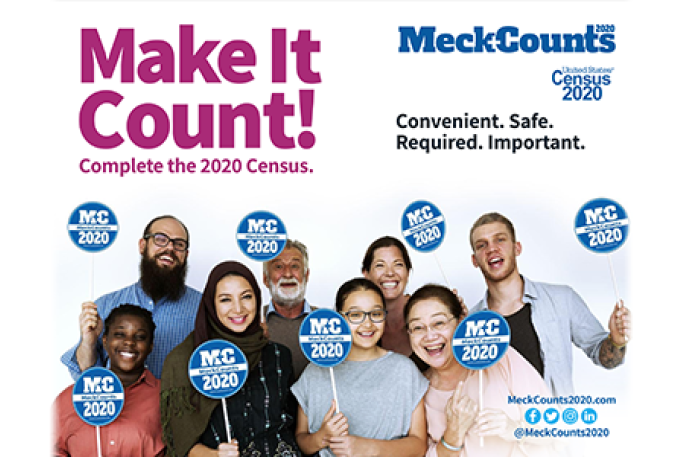





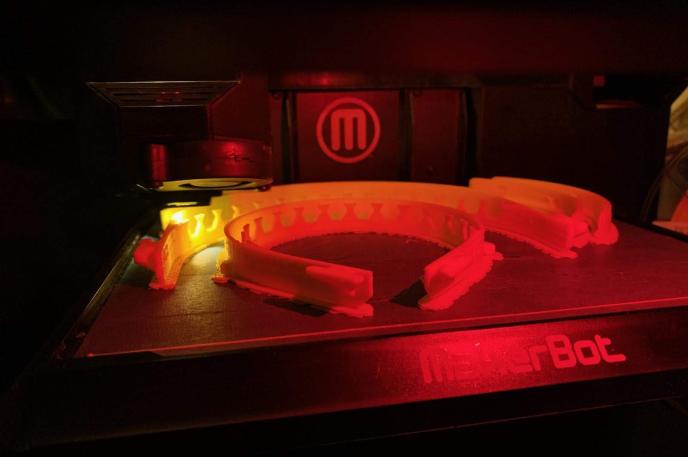
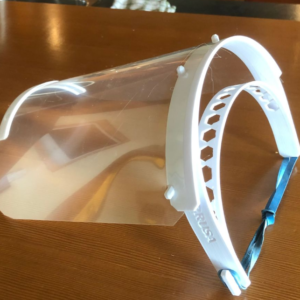 Aubrey Hedrick, the Library’s Makerspace Coordinator, oversees the Library’s involvement. Each mask requires a faceplate mechanism, printed on the 3D printers. The parts are collected in batches and brought to a centralized area where they are sanitized and assembled with a face shield cut of clear plastic. Library printers can produce parts for about 20 masks each day. “We are contributing to a much larger community effort, with participants ranging from local makers to professional designers, led by a team from UNC Charlotte, Charlotte Latin, and Discovery Place Education. They’ve formed a group called Charlotte MEDI (Medical Emergency Device Innovation) and have reached out into the maker community to build a solid process and infrastructure to make it all happen. The Library is glad to help.”
Aubrey Hedrick, the Library’s Makerspace Coordinator, oversees the Library’s involvement. Each mask requires a faceplate mechanism, printed on the 3D printers. The parts are collected in batches and brought to a centralized area where they are sanitized and assembled with a face shield cut of clear plastic. Library printers can produce parts for about 20 masks each day. “We are contributing to a much larger community effort, with participants ranging from local makers to professional designers, led by a team from UNC Charlotte, Charlotte Latin, and Discovery Place Education. They’ve formed a group called Charlotte MEDI (Medical Emergency Device Innovation) and have reached out into the maker community to build a solid process and infrastructure to make it all happen. The Library is glad to help.”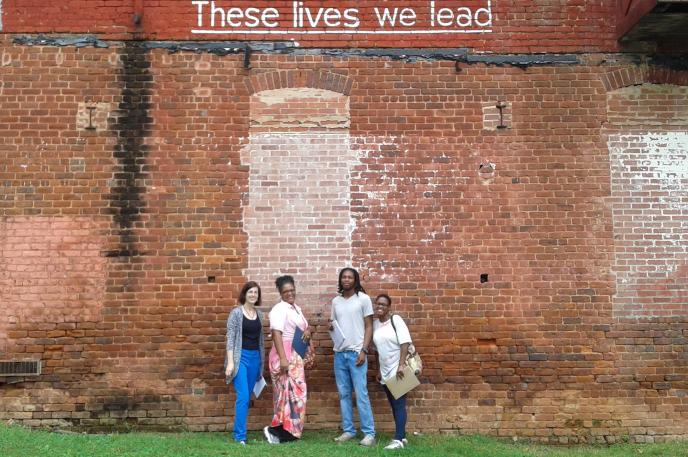


 Dog lovers will find several courses to help with your “new coworker,” from Dog Training 101 and Advanced Dog Training to Dog Grooming and Dog Psychology. If you enjoy hearing the twitter of birds, consider learning about Bird Watching and then spend some time admiring your backyard visitors or learn more about marine life, snakes or wildlife rehabilitation.
Dog lovers will find several courses to help with your “new coworker,” from Dog Training 101 and Advanced Dog Training to Dog Grooming and Dog Psychology. If you enjoy hearing the twitter of birds, consider learning about Bird Watching and then spend some time admiring your backyard visitors or learn more about marine life, snakes or wildlife rehabilitation.  Many of us want to become better cooks or bakers, but don’t usually have the time. Universal Class can teach you basic cooking and baking skills or you can take a more tailored class on baking bread, pies or cookies; cake decorating; or even Italian and Tex Mex cooking. Feel free to share your new skills with your favorite Library staffers when we re-open!
Many of us want to become better cooks or bakers, but don’t usually have the time. Universal Class can teach you basic cooking and baking skills or you can take a more tailored class on baking bread, pies or cookies; cake decorating; or even Italian and Tex Mex cooking. Feel free to share your new skills with your favorite Library staffers when we re-open! 